How to add gallery artwork?
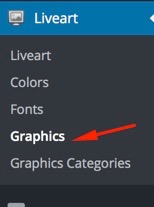
2. To add new Color click on "Add new Image".
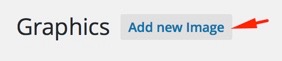
3. Enter title for new image.

4. Graphic Details.
- Upload image and thumbnail.
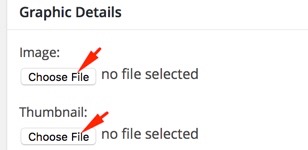
- Choose Category category to which belongs the image.
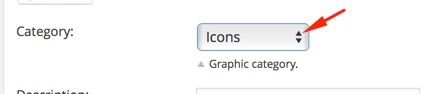
- Enter short description of the image, visible to the end user.

- Enter price.

- Colorisable
Set to Yes, if you'd like your SVG artwork to be colorisable with 1 color;
Set to No, if your artwork cannot be colorised or contains more than one colorisable layer;
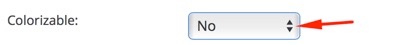
- Colors
Set to -1, if the artwork is full color, e.g. photo;
Set to 0, if the Colorisable field is Yes;
Set to number, e.g. 5, to count unique colors of your artwork;
Set to specific list of colors in the form of array, if you'd like to accurately count colors on design;
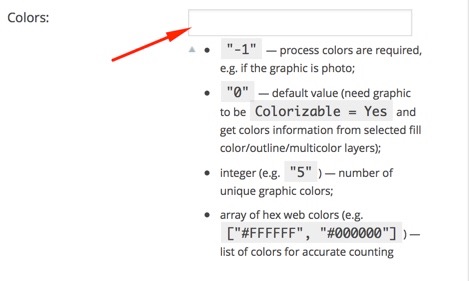
5. Colorisable Elements - list of SVG style elements with fill attribute, which you'd like user to be able to colorise from LiveArt. To use this option, Colorisable should be No and Colors field should be empty.
- Click on "Add" to add colorisable element.
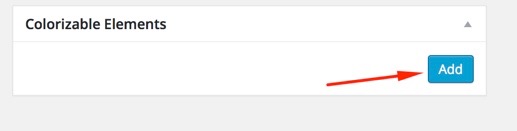
- Enter name and id of an element (id should be like .bg.fill and should correspond class name from SVG).
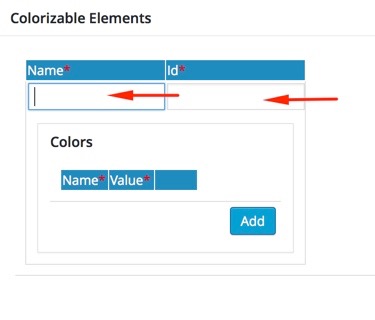
- Click "Add" to add colors.

- Enter Name and value of color.

